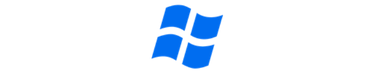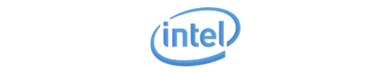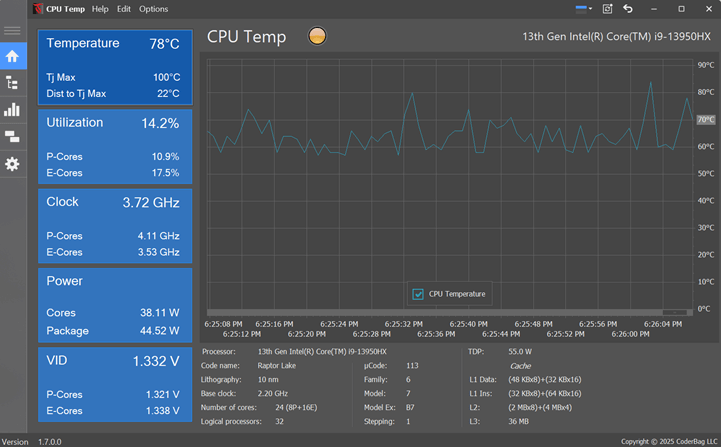- Added configurable real-time data refresh rate.
- Enhanced support for AMD Ryzen CPUs.
- Improved core identification across all processors.
CPU Temp release notes
[ Click to enlarge ]
Some of the features are CPU dependent and won't be available on your version of the CPU.
CPU Temp version: 1.8.0.0
CPU Temp version: 1.7.1.0
- Update CPU utilization support for Windows 24H2
CPU Temp version: 1.7.0.0
- Added support for AMD Ryzen Strix Point and Granite Ridge CPUs.
- Added support for Intel Arrow Lake and Lunar Lake CPUs.
- Added a custom label for chart value tracking.
- Made changes to the UI.
- Fixed the Thermal State indicator for AMD CPUs.
- Component update.
CPU Temp version: 1.6.2.0
- Added support for AMD Ryzen Hawk Point.
- Fixed header layout for OS with custom scaling enabled
CPU Temp version: 1.6.1.0
- Fixed time-range setting for the real-time application chart.
- Fixed installer settings for config file handling.
CPU Temp version: 1.6.0.0
- Added adjustable real-time chart time range for System memory charts.
- Added a separate Workload pie chart for P & E Cores, for Intel CPUs with hybrid core architecture.
- Added functionality to show the legend for CPU Core Workload delegation chart.
- Fixed a 'Save settings' error for platforms where 'TjMax' temperature data is unavailable.
CPU Temp version: 1.5.0.0
- Add support for Intel Meteor Lake CPUs.
- Enhance support for certain AMD Ryzen CPUs.
- Show separate P & E core series for CPU Data Charts for Intel CPUs with hybrid core architecture.
- Add System memory control.
- Modify appearance for the selected tile item.
- Fixed the signature verification check.
- Component upgrade.
CPU Temp version: 1.4.0.0
- Fixed an issue where the y-axis on the real-time chart wouldn't change the temperature unit text when switched between Celsius and Fahrenheit.
- Added the functionality to export a list of sensors from the Monitor view in the following file formats:
- CSV
- HTML
- XLSX
- DOCX
- RTF
CPU Temp version: 1.3.1.0
- Added a pie chart for workload delegation across all CPUs.
- Enhanced the monitor control to display additional hardware data.
- Implemented the ability to display a context menu for the system tray notification icon when the right mouse button is clicked.
- Implemented the ability to display a notification control when the system tray notification icon is clicked once with the left mouse button.
- Added settings to customize the time frame for real-time chart history and CPU aggregate average charts.
- Implemented a loading control for the monitor view.
- Limited the tile control to vertical orientation.
- Introduced scroll buttons to the tile control.
- Bug fixes.
About Our Software
Enhance and monitor system performance, customize favorite settings and more…