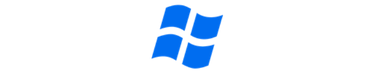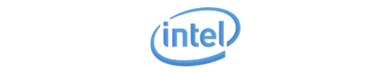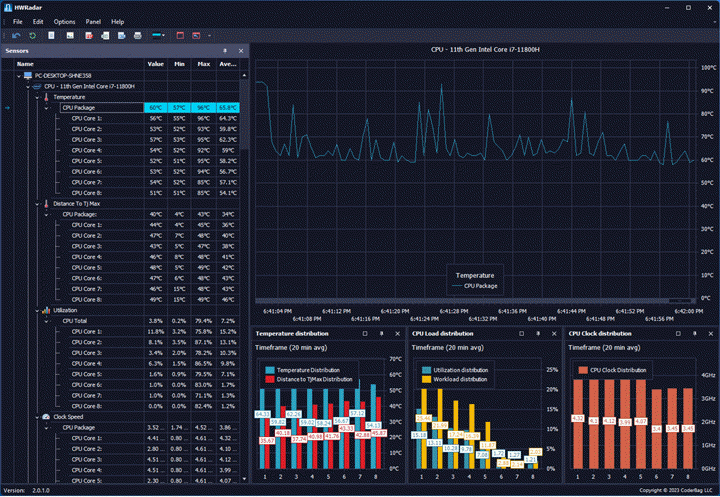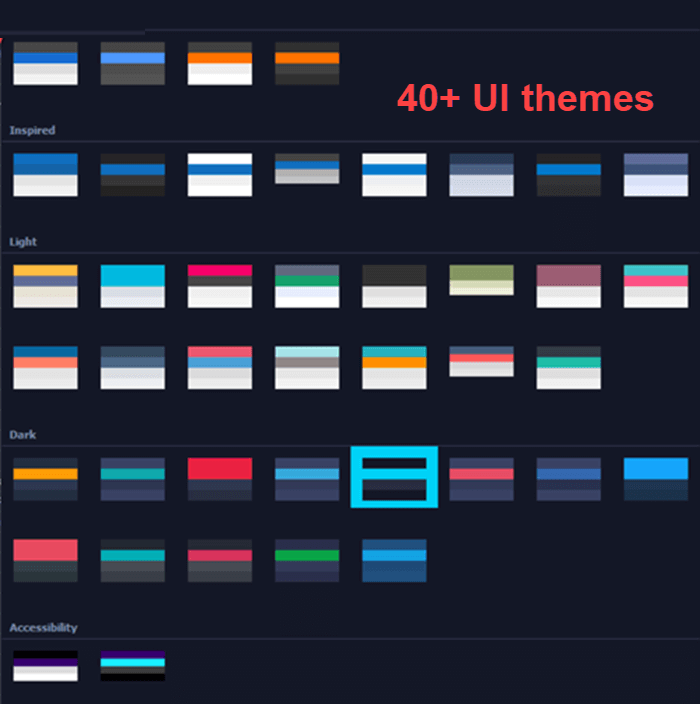HWRadar - Hardware Monitor

Latest Version: 2.0.1.0 - Released: 7/6/2023
HWRadar is a simple lightweight and customizable hardware monitoring tool that offers real-time, detailed insights into your computer's performance. Our software can track numerous hardware parameters and exports this data in various formats like PNG, PDF, CSV, DOC, and HTML. With over 40 UI themes and a configurable interface, it provides a personalized monitoring experience that's both powerful and user-friendly. With HWRadar you can monitor CPU Temperature, GPU Temperature, System memory and more ...
Description
We're excited to announce the release of HWRAdar version 1.0.1.0, our inaugural hardware monitoring solution. As we embark on this journey, we want you to know that this is just the beginning - we have a roadmap filled with enhancements and valuable features, all designed to make HWRadar increasingly powerful and versatile over time. We're committed to making HWRadar your go-to tool for hardware monitoring, and we look forward to evolving and improving alongside your needs.
NOTE If we receive positive user feedback for the customizable UI themes feature in HWRadar, we will extend this capability to Quick CPU application as well, in the next major upgrade end of this year. This enhancement will introduce the support of 40+ UI themes and other customization features, allowing for a personalized user experience in Quick CPU. We're committed to continuously improving our products based on your feedback and needs.
HWRadar is a simple and easy to use Hardware Monoitor tool designed to provide you with real-time insights into the intricate details of your computer’s hardware. Our versatile software caters to everyone - from casual users wishing to maintain optimal system performance, to anyone who wants to see comprehensive view of their system's status.
One of the key features of HWRadar is its ability to export hardware sensor data in various formats including PNG, PDF, CSV, DOC, and HTML. This makes data sharing and report generation a breeze, enabling you to document, track, and share system performance trends over time.
HWRadat has an easy to use and customizable user interface, offering over 40 different UI themes and palettes. It allows you to choose the look and feel that best suits your preference, thereby providing a unique, personalized monitoring experience.
Our software not only keeps a real-time pulse on hardware parameters like CPU, GPU, and hard drive temperatures, but it also tracks voltage levels, power consumption, clock speeds, and more. Our Hardware monitoring software will helps monitoring system performance, identify and address potential issues.
Program Features
- Hardware monitoring
- Real time chart
- Customizable UI with docking panels
- Export application data to PNG, PDF, CSV, DOC, and HTML formats
- Temperature distribution chart for CPU data
- Utilization and Workload distribution chart for CPU data
- Clock distribution chart for CPU data
- Power distribution chart for CPU data
- Auto-start
Prerequisites: This application requires .NET Framework 4.7.2 or later to be installed on your machine. Download it from the Microsoft site:
.NET Framework 4.7.2 Web Installer
.NET Framework 4.7.2 Web Installer
Package
Installer x32/64:HWRadar-2.0.1.0
Current version 2.0.1.0
Release date: 7/6/2023
Compiled for: .NET 4.7.2
Tested on platforms: Win7 x64-en SP 1, Win10 x64-en, Win11 x64-en
Send your suggestions to: [email protected]
We need your support !
Your support is extremely important to us. It helps us to continue developing and improving the application and providing you with the best possible experience. Your contribution helps us to dedicate more time and resources to adding new features, improving performance, and providing the best possible support for our users. In addition, your support will enable us to provide personalized and responsive assistance to our users, helping you to get the most out of our application. Your donation will go a long way!
CoderBag Team.
Release history
| Release version | Release date | Download | Release notes |
|---|---|---|---|
| 1.0.1.0 | June 19, 2023 | Download version 1.0.1.0 | Initial release |
About Our Software
Enhance and monitor system performance, customize favorite settings and more…