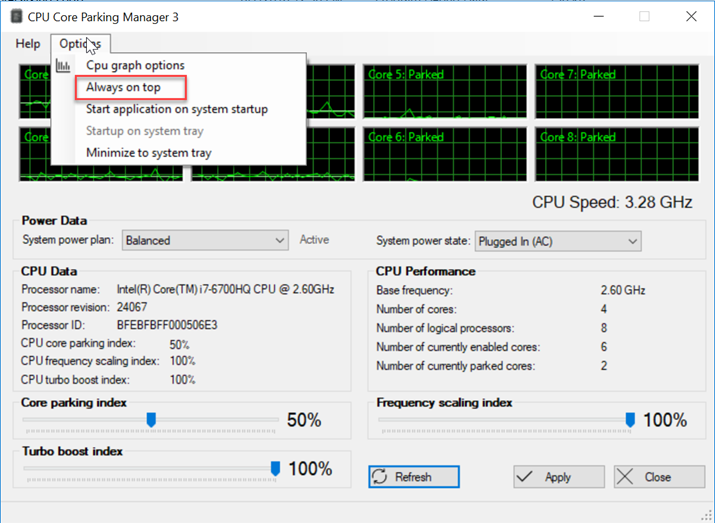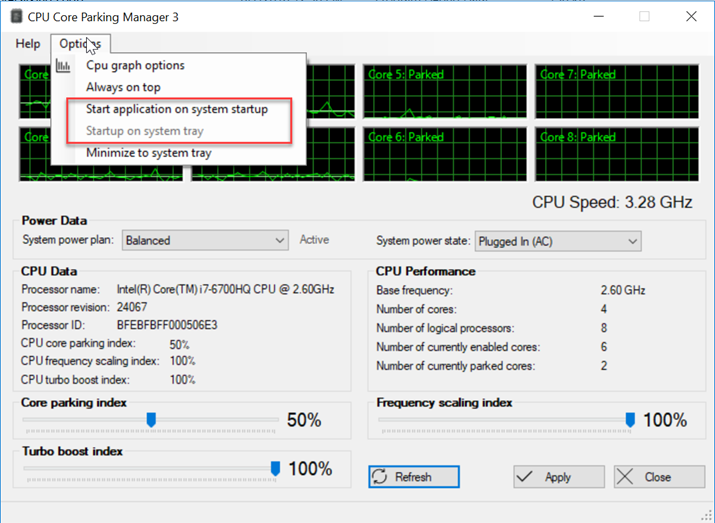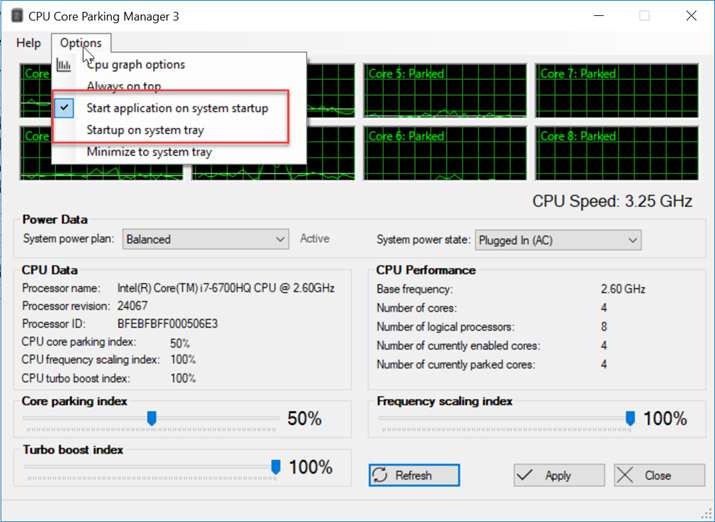Release notes for version - 2.1.2.0
Release date: June 18, 2018Highlights
Below are the highlights for version 2.1.2.0
- Ability to set application window to be thetop most
- Ability to start the program when windows starts
- Ability to auto-start on taskbar
- Ability to minimize to taskbar
All the features should be relatively self-explanatory.
Always on top option sets the application window state to be the top most window.
Start application on system startup will start Core parking manager when windows starts. NOTE: setting this option will enable Startup on system tray menu option which means that Core parking manager will auto-start in the system tray. Unchecking Start application on system startup menu option will automatically uncheck and disable Startup on system tray menu option.
About Our Software
Enhance and monitor system performance, customize favorite settings and more…