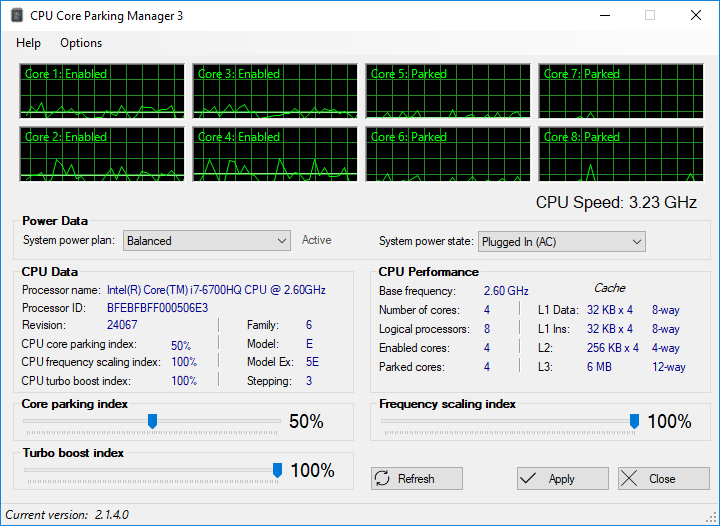Release notes for version - 2.1.4.0
Release date: Nov 4, 2018Highlights
Below are the highlights for version 2.1.4.0
- Included more data to display on CPU data and performance section
- Fixed application form scaling problem introduced in 2.1.3.0 (for certain users with monitor scaling > 100%)
- Included bug resolution steps for users experiencing problem with corrupted cache
- UI changes
Included data about CPU Model, Family and Stepping into CPU Data section. Included data about CPU level one, two and three cache. As shown on the firs image below my numbers are 32KB x4 for L1 data and instruction cache. This simply means that I have 4 of those caches shared by 4 CPU cores (since I have 4 core CPU), in this case each CPU core has its own L1 cache.
Some users reported that in version 2.1.3.0 they can’t see application main form correctly if their monitor scaling is set to more than 100%. Changed autoscaling value back to default 96 dpi. Several users have experienced problems with corrupted registry cache. This is OS problem and not the application problem, so added steps on how to fix this bug to the error dialog.
About Our Software
Enhance and monitor system performance, customize favorite settings and more…