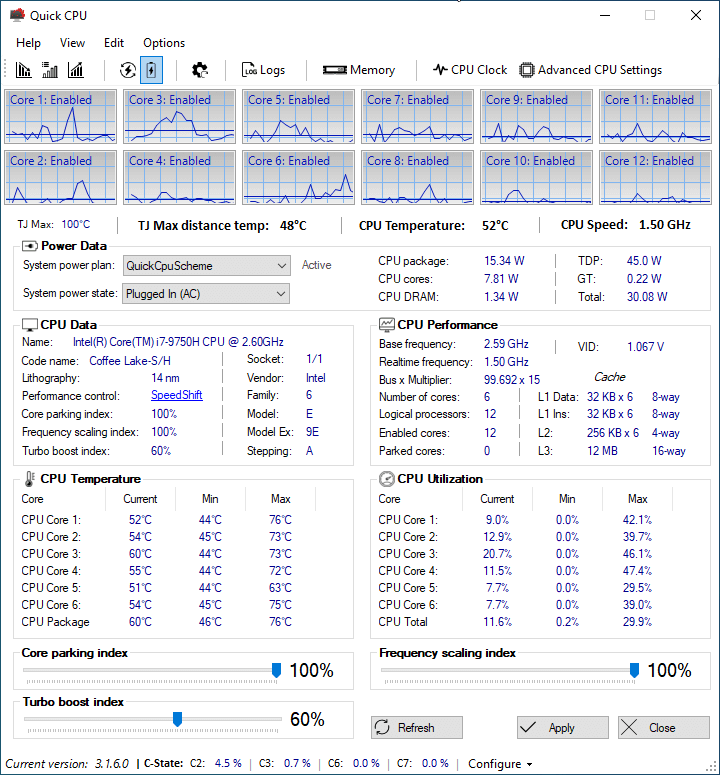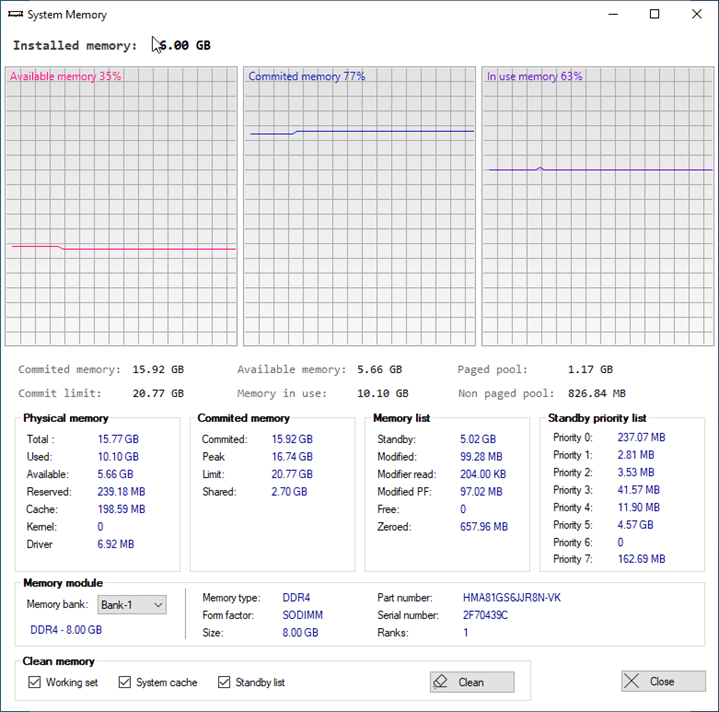Quick CPU Release notes for version - 3.1.6.0
Release date: Apr 30, 2020Highlights
Some of the features are CPU dependant and wont be available in your version of the CPU.
Below are the highlights for version 3.1.6.0
- Added CPU code name
- Added CPU Lithography (manufacturing process)
- Added memory module information on the memory form
- Added functionality to reset power schemes and settings to system default
- Added the ability to activate QuickCpu power plan
- Added Graphic (GT) and System Total power sensors for eligible CPU's
- Added preconfigured performance setting
- Added functionality to modify SpeedShift settings for preconfigured performance profiles
- Added the ability to Apply selected General and Turbo Power Limit settings on system start
- Added the ability to continuously monitor and enforce selected FIVR profile settings
- Added reset Min / Max sensors button to the application toolbar
- Added shortcut keys for certain functionality
- Fixed issue where SpeedShift settings are getting reset on some systems when running on the battery power
- Fixed SpeedShift bug where Energy Performance Preference trackpad was not active for eligible CPU's
- Minor UI changes
About Our Software
Enhance and monitor system performance, customize favorite settings and more…