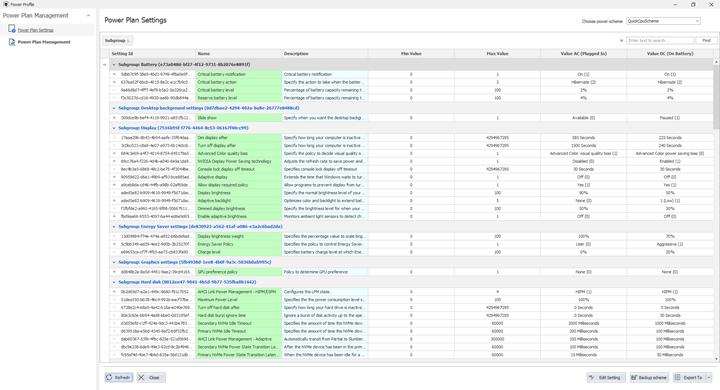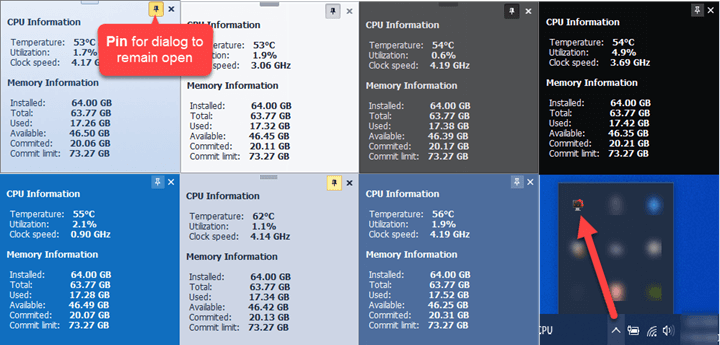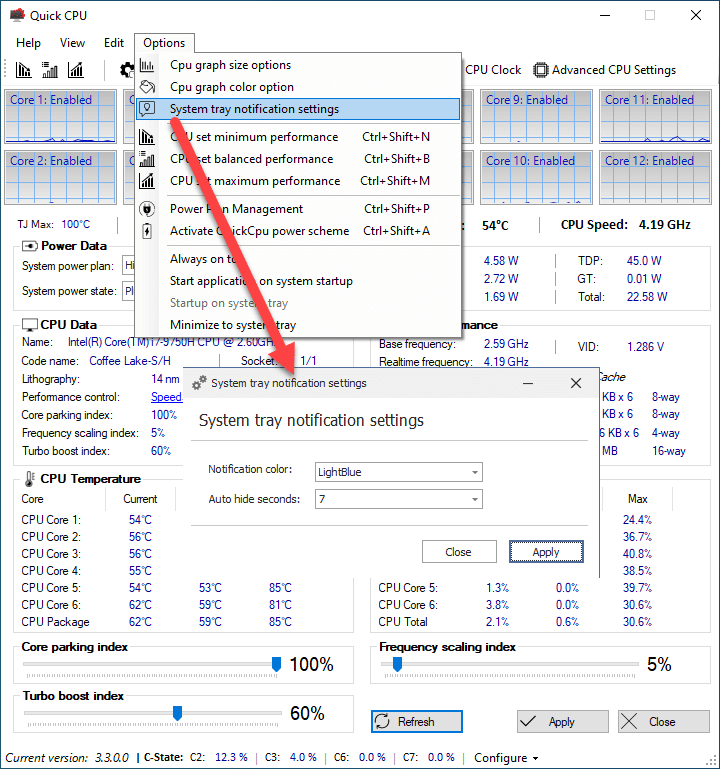Quick CPU Release notes for version - 3.3.0.0
Release date: Jul 23, 2020Highlights
Below are the highlights for version 3.3.0.0
Some of the features are CPU dependent and wont be available in your version of the CPU.
NOTE: Application settings for version 3.3.0.0 will not be automatically transferred during the upgrade from any version prior to 3.3.0.0 due to changes in configuration path profile. If you wish to copy all of your settings from app versions prior to version 3.3.0.0 manually, you can navigate to %AppData%\Local\www.coderbag.com\[your prior latest version] and copy the configuration file .config to %AppData%\Local\Coderbag\[your current version]. Users with roaming profiles can use the following path: %AppData%\Roaming\...
- Added Power Plan Management functionality. For more details visit: Windows Power Plan Management
- Added System Tray notification to view CPU and Memory Information (see images below).
- Added System Tray notification settings (custom skin color for notification form and autohide time delay when not pinned)
- Added functionality to monitor and apply user settings for Turbo Power Limit settings when PC resumes from sleep / hibernate (Intel)
- Added functionality to monitor and apply user settings for Performance Energy Pololicy settings when PC resumes from sleep / hibernate (Intel)
- Added functionality to monitor and apply user settings for General settings when PC resumes from sleep / hibernate (Intel)
- Disabled Turbo Power Limit UI if the Lock is set and active (Intel)
- Fixed kernel driver loading issue for some 32 bit operating systems
- Setup files for 32 and 64 bit application versions should be downloaded separately to reduce the download size
- Fixed issue where System Power Plan control was unable to load power profiles with duplicated names
- Added changes to configuration profile path
- Added installer functionality to delete application config files on application uninstall (now app uninstall and reinstall again will fix the corrupted file issue)
- Updated CPU code names
- Added changes to UI components
[ Click to enlarge ]
About Our Software
Enhance and monitor system performance, customize favorite settings and more…