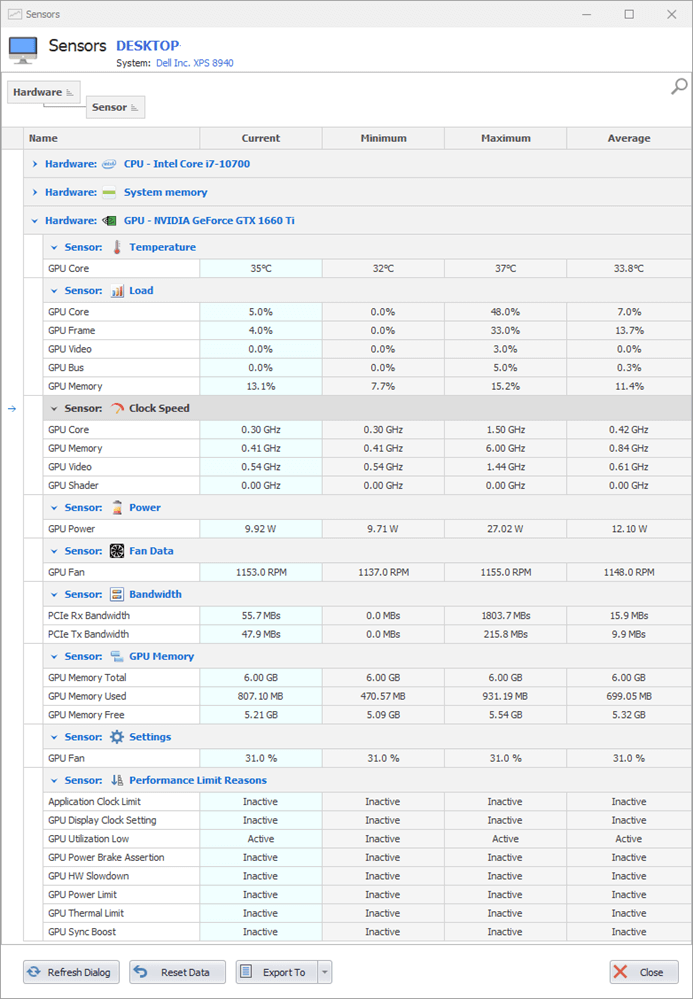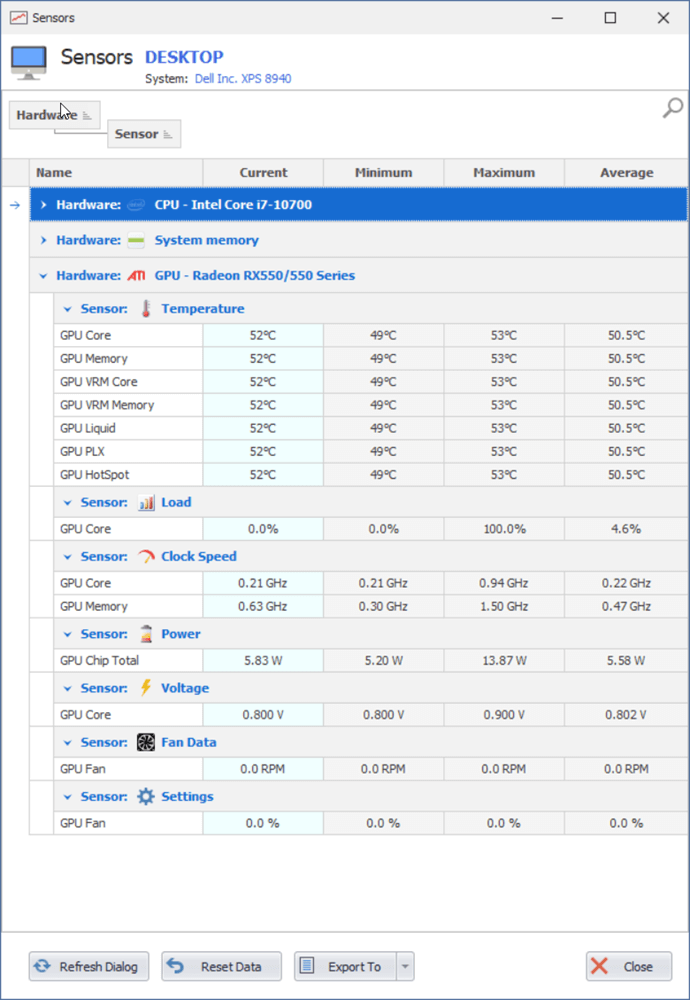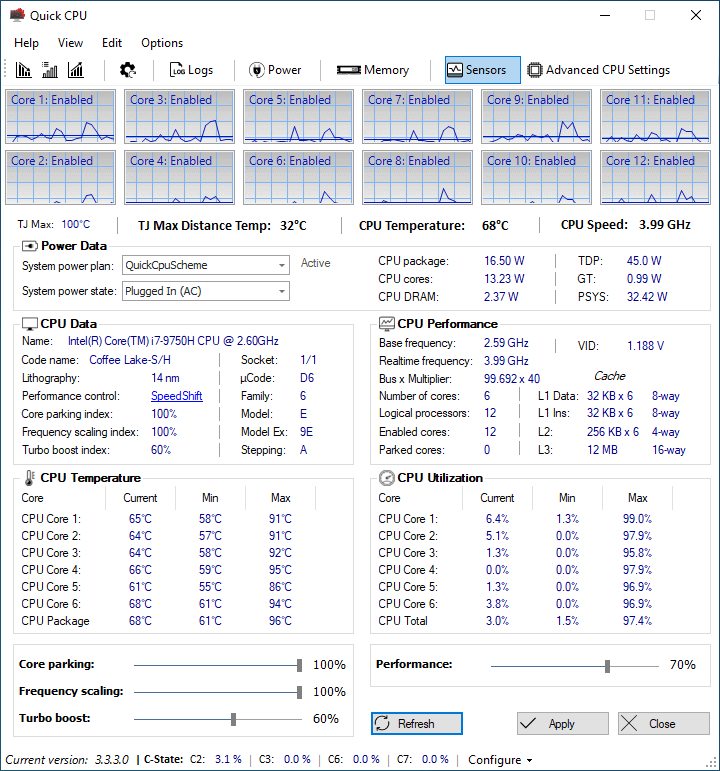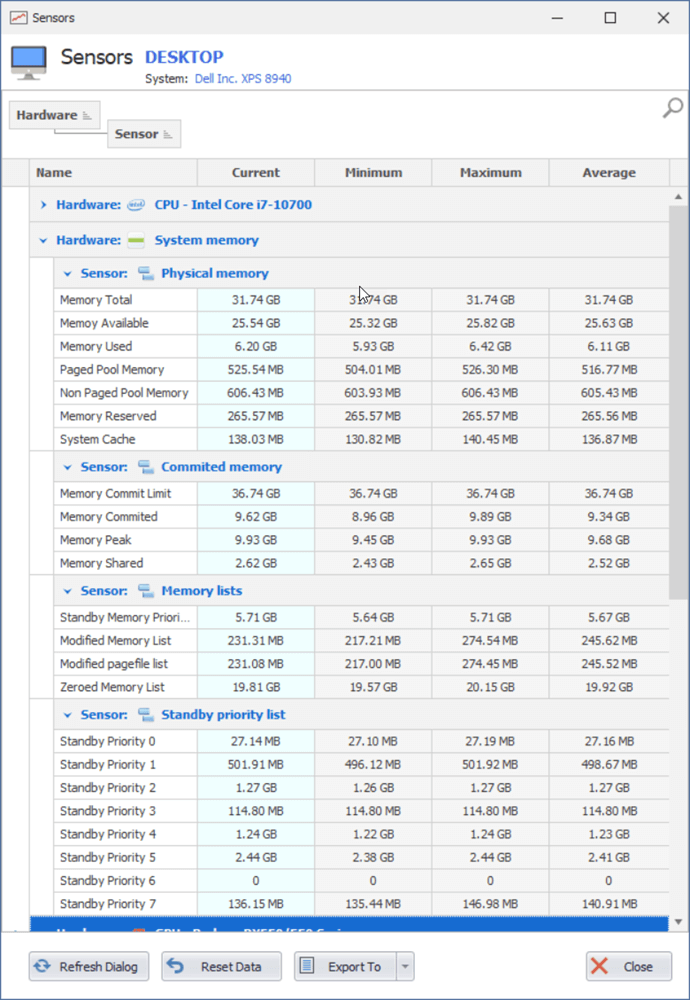Quick CPU Release notes for version - 3.3.3.0
Release date: Nov 14, 2020Highlights
Below are the highlights for version 3.3.3.0
Some of the features are CPU dependent and wont be available in your version of the CPU.
- Added Performance preference index control to the main form for Windows 10 OS
- Added functionality to allow only one instance of a child dialog to be open
- Added the ability to minimize child application dialogs independently of a main application form
- Added full support for Intel Tiger Lake CPU
- Included preliminary support for Ryzen Vermeer
- Enabled Sensors control for AMD CPU versions prior to Ryzen
- Added functionality to save main form size for the next application run
- Added new System Memory sensors to the Sensors form
- Added new Nvidia and ATI GPU sensors to the Sensors form
- Added new Power Misc Sensors to the Sensors form, for supported Intel CPU's
- Added new Average (~10 min average) column to the Sensors form
- Added functionality to export all Sensors to the following file formats PDF, CSV, HTML
- Included separate Reset and Apply settings dialogs for Intel SpeedShift
- Fixed the issue where application was unable to start on System startup when on Battery power
- Fixed Power Plan setting for Energy Perf Preference on performance type selection
- Component upgrades
- UI changes
About Our Software
Enhance and monitor system performance, customize favorite settings and more…